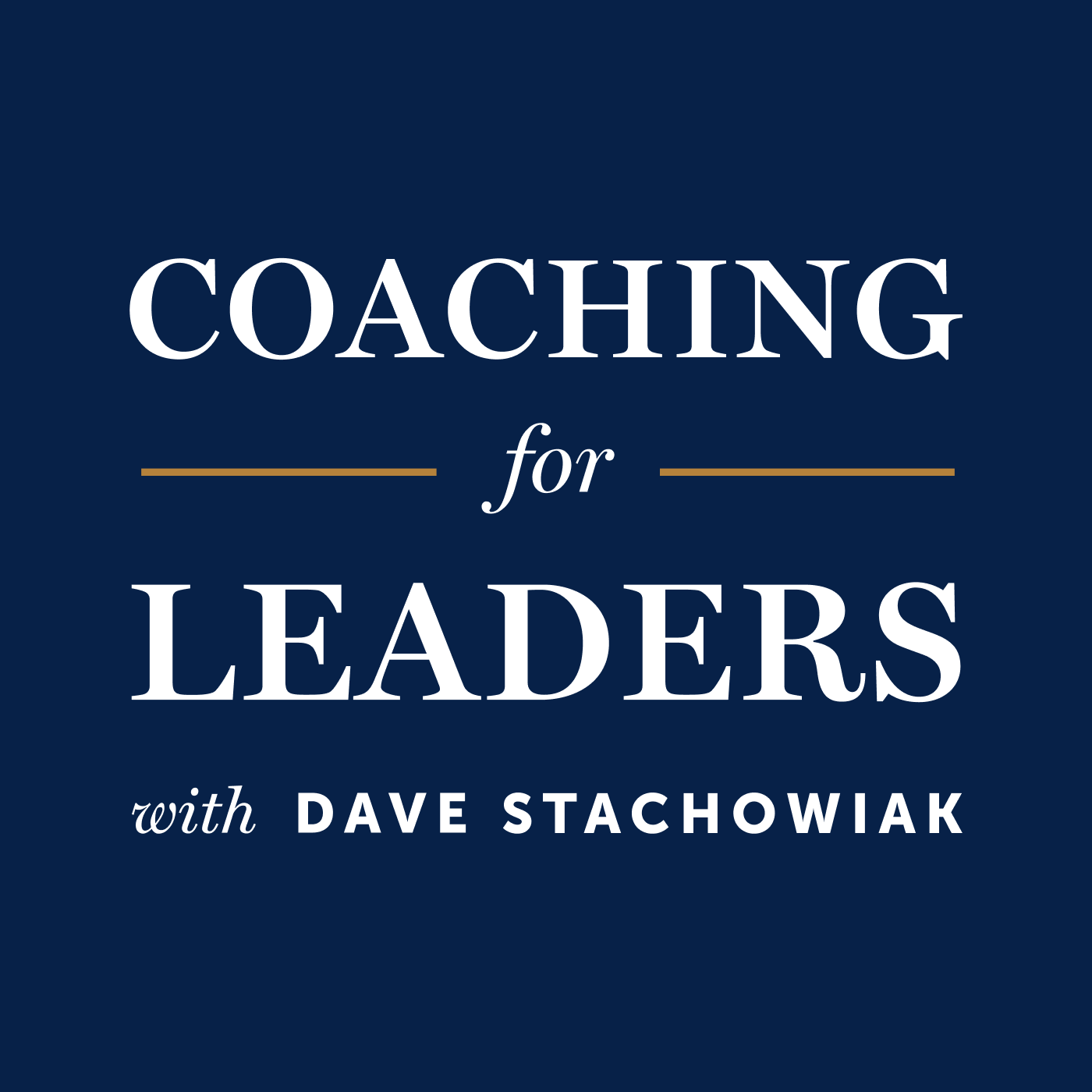Leadership Recharge with Holly Hibbard
Recharge your leadership with tools for mindset, growth, and emotional intelligence.
This podcast is for leaders, executives, and professionals who want to inspire their teams, improve communication, and grow without burning out. Holly Hibbard — Executive Coach and Corporate Relationship Consultant — brings a fresh, practical perspective to the challenges leaders face every day.
You’ll hear strategies on building emotional intelligence, strengthening team culture, boosting productivity, developing confidence, and creating balance between work and life. Each episode delivers actionable insights you can use immediately to recharge your energy, refocus your priorities, and lead with confidence.
If you’re ready to grow as a leader and thrive in all areas of life, this show is your weekly recharge. Subscribe now and join the movement toward stronger leadership, greater impact, and lasting growth.
-----
SOCIAL HANDLES // FOLLOW HOLLY:
FACEBOOK PAGE: https://www.facebook.com/thehollyhibbard
INSTAGRAM: https://www.instagram.com/thehollyhibbard
LINKEDIN: https://www.linkedin.com/in/thehollyhibbard
YOUTUBE: https://youtube.com/@thehollyhibbard
TIKTOK PROFILE: https://www.tiktok.com/@thehollyhibbard
Leadership Recharge with Holly Hibbard
Why THIS Content is a Must for 2025 Success
Use Left/Right to seek, Home/End to jump to start or end. Hold shift to jump forward or backward.
Text me! What did you think of this episode?
Episode 68: Why THIS Content is a Must for 2025 Success
In this episode, Holly Hibbard - Social Media Consultant & emotional intelligence nerd - shares with you...
- highlights the versatility of live streams across various platforms and their ability to simplify content creation
- explains how a single live stream can be transformed into multiple content formats, such as written posts, blogs, and short videos
- offers advice on how to find cost-effective software solutions that give you the advantage in streamlining content creation
If you like what you've read so far, I’d love it if you’d SUBSCRIBE to the show, and TURN ON your notifications so you don’t miss a future episode.
-----
A GIFT FOR YOU //
- 30 Done-For-You Social Media Content Ideas - your go-to resource for ending your posting struggles and instead creating consistent, authentic content that connects with your audience and attracts clients fast!
- Download it instantly - CLICK HERE
MENTIONED IN THIS EPISODE //
Check Out AppSumo: CLICK HERE
Name of transcription website I bought on AppSumo: ChatScribe Pro
AI Software for Creating short videos: clip.opus.pro or https://www.descript.com
-----
WORK WITH HOLLY IN NOVEMBER, 2024 //
- Ready to launch your social media brand quickly and finish your 2024 with elevated impact? Hire Holly as your social media strategist and coach! Book a quick call with me here: https://tidycal.com/thehollyhibbard/quick
-----
#socialmediastrategy, #contentcreation, #digitalmarketing, #clientattraction, #communitybuilding, #onlinebusiness, #coachingbusiness, #serviceproviders, #businessgrowth, #podcastforentrepreneurs, #elevateyourimpact, #buildyouraudience, #worklifebalance, #entrepreneurlife, #onlinecoaching, #womeninbusiness, #podcastmarketing, #authoritybuilding
FOLLOW HOLLY ON SOCIAL //
-----
HOLLY HIBBARD'S WEBSITE:
https://stan.store/thehollyhibbard (hollyhibbard.com coming soon!)
Welcome to the Holly Hibbard Show.
I'm Holly, a relationship coach and emotional intelligence nerd turned social media consultant.
This podcast podcast is for coaches, consultants, and service providers ready to simplify their social media strategy, create impactful content, and grow their audience without the overwhelm.
If you want to attract dream clients and free up more time for the things that you love, you are in the right place.
Let's make social media work for you starting now.
Hey, everyone.
Welcome back to the Holly Hibbard Show.
I am your host, Holly.
And in this episode, I'm going to be sharing with you why this piece of content, this content is a must for your 2025 success.
I am recording this for you today in November, at the end of November in 2024, and this is that time of year where a lot of coaches, consultants, service providers, people who run their own business, entrepreneur types, start to assess their social media strategy for next year.
Or they're at at least looking at what works in 2024, if anything.
Have you been acting on it with your social media presence in the way that you wanted to this year?
And it's just a good time to reflect.
And today's episode is a little bit of a hot take because I don't really hear anybody talking about this that much.
So I think it's a hot take because I don't see a lot of people at least discussing it if they're already doing this.
1st and foremost, this type of content that you must be creating for 2020 5, it is not a particular topic, by the way.
So before I even get into what it is, I'm talking about a content type, something that you should be creating.
And when it comes to different types of content, we have short form content.
So that's your reels, YouTube shorts.
Even LinkedIn now has short video access.
I don't know if they call it something special.
We also have long form content, which includes written posts, long blogs, longer videos like you would see on YouTube.
Live streams count as long form content as well.
We also have written content.
So anything that you're putting in just writing like well, the written part is part of long form also.
It can be short form as well.
But when I think of written content, I think about bloggers.
Right?
And I think about, your email subscribers and how you are nurturing your email list on the regular.
So before you have a thought of, oh, Holly's gonna name a topic, and I don't know anything about that topic, and therefore, this isn't going to pertain to me.
No matter what type of coach, consultant, entrepreneur, solopreneur, megapreneur, service provider that you are, I promise you that this content is a must for your 2025 success.
Here it is, live streams.
Live streams.
And you know what's funny is every time I read an article lately about the things that are very popular in social media right now, like what is growing the most, everyone is talking about short form.
I know that I myself have seen really big growth in my audience and also in my email list subscribers because of my short form content, because of my, YouTube shorts specifically.
And my Facebook reels has really done a lot to grow my audience, in the last year or so.
And I'm still saying live streams are more important.
So here is why.
I think that live streams cover so much more than you may realize.
I think a lot of people imagine that when you choose a platform of your choice, whether it is LinkedIn Live, Facebook Live, Instagram Live, I think a lot of people are under the assumption that you're going to go live, you're going to talk to your audience or 0 people who's ever there.
Right?
Your mom, whoever shows up.
I know my mom used to show up for every live I ever did.
But I see her never recording now, so it makes me happy.
And you might think to yourself, well, I'm going to chitchat with the audience and maybe share a little something, but that's it.
Like, where's the value beyond that?
My thought process in choosing lives as the must thing for you to create is I know that if you desire a way to make your content creation simpler, your content planning simpler, if you wanted to take less time and feel easy, start with lives.
Here is why.
In today's world, you can go live on any platform, first of all.
So if you want to focus your growth on Instagram, then just go live on Instagram.
If you wanna grow your Facebook following, do it over there.
If you're growing your YouTube channel, go live on YouTube.
You can go live on TikTok.
You have to have, I think, over a 1000 followers.
But once you do, do it.
Go live.
It's not like 10 years ago or even 5 years ago where you only could go live on 1 or 2 platforms, if that.
You can go live on any platform.
So that's first of all, it's versatile.
Okay?
Number 2, to make things simple, you can take that live stream, have it be complete.
It's recorded usually by default or it's in your settings if you want it recorded.
You should have it set to yes, always record this.
Right?
And then when you're done on some platforms, it asks you, do you wanna keep this live?
Do you wanna post this live?
Always choose yes.
If you post it, you can always take it down in a minute, but here's the step that's really important.
You can download your live, and that one piece of content can turn into so many other pieces of content for you.
You I would even venture to say, if you were to go and do, let's say, a 30 minute livestream, okay, on a platform of your choice, have a lesson, have some examples, chitchat with your audience for a little bit.
Right?
Maybe a lot of it, do a q and a.
There's so many different topics you could do.
But I promise you that when that recording is complete and you go to download it, then you can take that one piece of content and turn it into enough content for 3 weeks, 4 weeks, maybe longer.
And if you're thinking, I don't know how to do that.
That sounds really complicated.
I promise you it is very simple, and it can be very simple.
These are things that you can get done in a day's time and you're set for a month, and you might not even need a day.
In the beginning, you might, but not, maybe not permanently.
Okay?
So here's what this would look like.
For example, I know that, I can go on Facebook live and I can talk with my audience.
I can have a message.
I can have a topic prepared, share a little something.
People either show up and chat with me in the comments or they don't.
And if they do, I might ask them a question.
They might write something back.
I might ask them to ask me a question, which gives me another thing I can create content about.
But let's say I'm only talking to crickets.
Okay?
Let's say I go live and nobody is there, and I just talk for, let's say, 20 minutes.
Okay?
15, 20 minutes.
When I'm done, I'm going to, yes, post the live.
So if this is in a Facebook group that you have or if this is on your personal profile or your business profile, all of this pertains, if we're talking about Facebook.
And you let it post, and then you go using your desktop or your laptop computer, and you go to that live stream, and there is a little 3 dot menu that one of the options on that live is to download it.
You cannot download it in mobile to my knowledge.
I've never seen that.
I've never been able to.
Maybe there's now, but I doubt it, but definitely on your desktop.
So now I can download that piece of content.
Okay?
And then what I can do is I can go to, my favorite transcription software.
There are some popular ones out there.
I actually really like the one that I got recently, and I'll share a little bit more about that in a second.
But I take the file that I downloaded.
I go to this transcription website that I bought a one time lifetime subscription for with one payment, which is so much better than having another subscription.
That's a hack of mine I'll share in a minute.
And all I do is I upload the file and it will transcribe the file.
Not only does it transcribe the entire file, if there are more than one people in more than 1 people more than 1 person in the video, it will even lay it out as speaker 1, speaker 2, speaker 3.
So if you and somebody else do a live together, it'll separate it up for you.
Okay?
So there you go.
Everything you said in the video is now written.
It will also the same software that I use, will I can automatically it gives me a summary, a summary of what I talked about.
Paragraphs.
Okay?
It also gives me bullet points of what I talked about.
Like, here are the top five things that Holly mentions in this video.
She talks about this, talks about this, talks about this.
So all I've done is create one live, upload one file in one place, and I already have the full transcript, bullet points, and summary of what I did.
Alright.
Whoop dee doo, Holly.
So now what do I do with this thing?
Okay.
So what?
Now I have a bunch of text.
So what you do with this text is you make posts from this text written.
Like, you now take the one piece of content and you can make several written pieces of content from it.
So for example, I could look at, the highlights when it says summary.
I can choose 1 or 2 sentences from the summary and do a text post on a color block background on Facebook and click post.
Boom.
Powerful statement.
There it is.
Or maybe there is a question that someone asked me in the chat, and then when I read it aloud, it got stuck into my transcription.
So I'm like, oh, there's that question that that person asked me.
Okay?
Let's say you had one person that was there.
I can pose that same question to my audience.
Hey.
1 of my audience members you know, I could say something like, one of my audience members thought, asked wanted to know how he or she should go through blah, blah, blah, blah, blah.
What do you all think?
And get their take on it.
Okay?
It doesn't have to mean that you have to do a brand new take on it.
You can also take your entire transcription, and if you copy and paste it into your favorite AI.
Right?
I'm I like chat gpt.
There's also Perplexity.
There's a lot of different ones out there.
But you can ask it to take that transcript and rewrite it as a blog post.
And you can put a blog post on your Facebook page.
You can also repurpose it over on your LinkedIn page.
You can also take that blog post and steal a sentence from that.
So it's using your words and your content, but you're able to use it in a multitude of different ways.
That's just with the audio portion.
That's just with a transcription that, like I said, you record a 15 to 20 minute livestream or longer.
Download it, and then you can upload to this, I think it's called Transcribe Pro.
I'll have to look up the name of it.
I'll share with you in a second how I got it too.
And so I upload it, and then you have all this information and words and just start posting.
Copy paste.
And then the next day, okay, what can I copy paste from this today?
And keep it simple.
You don't have to do a live all the time.
Right?
You don't even have to post an image all the time.
If you wanna fancy up your stuff, take your one paragraph of that summary that I mentioned, that that software can give you, that website can give you, and put a pretty picture with it and then upload it.
And it doesn't even have to be a photo of you or people you know.
There are so many great sites out there now that have free stock photo, that you can download.
It is at so many images.
It's ridiculous.
If you use something like Canva, it's already built in.
But I'm just saying, if you just want like a plain old picture, so many places to download a free picture.
So I can go to one of those sites and type, laptop with cup of coffee, woman.
Right?
And it'll give me a picture of a woman typing on her laptop with a cup of coffee on her desk.
Boom.
Done.
Download that.
Copy paste my text from the transcribe thing.
Boom.
There we go.
That's a piece of content from maybe at this point, a video that you made 2 or 3 weeks ago.
And if you have content that you have made in the past, here's another beautiful things about live streams.
Even if you did a live, like, at some point during 2024 and you never did anything with it, if it's still there posted on your social media platform, you can go back and download it it and use it now.
So you probably might not even have to do anything fresh and new.
I know for myself, every single time I'm recording my podcast now, I'm actually recording it with video as of this season, season 6 of my podcast.
But I know the power of recording it with video is I now have this video file that I can do exactly what I am sharing with you.
By the way, another form of another piece type of long form content is podcasting.
So if you are like me and you have a podcast, you can do this exact same process whether your podcast is audio or audio and video, you can still take that file, upload it to a transcription website, and there you go.
You're off to the races and you have so much that you can create with that.
Now let's say you wanna take the video that you, created and you're like, okay.
Great.
So now I have all these these text ideas.
How can I turn this one long video into many short videos?
Or maybe you've never even thought about that before.
You might be thinking to yourself, well, I made one long live stream video.
Wouldn't it be redundant, Holly, if I now chop it up into pieces and repurpose it over here or reuse it?
Won't people think to themselves, oh my gosh.
Holly is so not creative because she's saying this over here, and she already said it over here.
No.
Not at all.
People don't care.
Not only do people not care, the way that the algorithms work on these platforms, people don't even notice.
Your your stuff is not put in front of people as frequently as you think.
Every single time you may have a thought that tells you, hey.
You're really annoying because you keep talking about the same thing over and over again.
It's a lie.
Don't believe it.
Just post it anyway.
And I'm giving that advice to myself as well.
Because as much as you are posting, people are maybe seeing a 5th to a 7th of what you post.
People are not seeing everything.
So absolutely take that live stream and chop it up.
Now if you want to do this the long way, you can, open the video file in a video editing whatever or copy the video file.
K?
Don't use the original and alter it completely.
And you could just crop it down to a segment that you're thinking, oh, okay.
This is really good.
A hack for this portion.
Okay?
If you're like, but how do I know which segment?
How do I know at what point in that 20 minutes I said that?
Here's a hack.
Remember that transcription site I told you about a second ago?
On that site, when it gives you the transcript, it is also time stamped.
So you're going to be able to see, oh, that sentence I said about this thing was at 6 minutes and 4 seconds.
So now I'm gonna go over here to my video, and I wanna crop it down to 6 minute to the 6 minute 4 second mark, include that sentence, crop it, and save it.
There's one piece.
However, if you're afraid you're gonna end up accidentally deleting the whole video or you just don't wanna use that much time because you're not that much of a control freak and you don't care if it's that perfect.
And, honestly, easier is so much better.
You can use another site, that I recently used.
I think there's a free trial for it.
I know I did a couple videos using a free trial of it, that is called opus.pro.
I'm gonna put that link and then the link to the transcription I'll talk about again in a moment, in the description below.
But I know there are a number of places.
I think Descript is another one, Descript.
I'll have to put that one below as well, although I have not used that one.
But I believe that Descript also can take a video file.
What I know Opus dot Pro does is it will take your one video file, you upload it, and then it will chop it up into highlights, little short form videos.
And not only that, all of them will have captions.
All of them will make sense.
And you might I think it gave me, like, 15 or 20 when I did this with one of my live streams, and I was testing it out.
And of the 15 to 20 short videos it gave me, I would say at least 75% of them, I was like, yep.
That's a great piece of content.
Great piece of content.
One upload and boom.
Now you are covered for reels, YouTube shorts.
Okay?
And all you had to do was upload the one file.
Right?
So again, if you are a podcaster and you podcast with audio only, I don't think I don't know that you can do the same thing there because to produce video.
I'm sure there's a site out there at this point that will put pretty pictures with your audio for you.
I just don't know what it is.
But for certain, if you record your livestream, you download the file, and you upload it to something like Opus dot pro, or I think Descript.
And, again, if I'm messing up, I'm not gonna go back and audit edit out every time I say Descript.
So if I find out that that is not a site to use, I'm just not gonna put the link in the description.
Okay?
Just full disclosure.
I only edit to a certain amount, and then I'm like, whatever.
It is what it is.
So anyway, let me tell you about this transcription program and how I found it because this is also a hack that I wanna pass on to you as a bonus in this episode.
So that if you are newish in your business or if you just like saving money in your business, I wanna share something with you.
There is a site, if you've never heard of this before, it is called App Sumo.
AppSumo.
I'm going to put the link below.
I'll put that one first, actually.
AppSumo is such a bestie, in my business and here is why.
Because anything that you need in terms of software to run your business, you probably know or will soon learn, they all have a monthly cost or a year an annual cost, a yearly fee.
So that could be your email server.
When the minute your email list gets to a certain size, it's gonna cost you some money.
If you create an online course, and you need to, you need a place to host your online course.
You need a software and that's probably gonna cost you some kind of money.
Well, I learned of AppSumo a couple years ago and at the time, I needed a scheduler link.
So a lot of people are familiar with, like Acuity or Calendly, that kind of thing.
Well, I had Calendly, and I liked it, but my thought was, okay.
I don't wanna have another expense every month.
And I said this to a friend of mine.
She's like, oh my gosh.
Go to AppSumo.
I went to AppSumo, and what it does is AppSumo is featuring new or new ish softwares that do the same thing that the the big names already have made it softwares do.
So I went to AppSumo.
I typed in the search bar Calendly because I'm looking for a substitute for Calendly, and it brought me to something at the time called TidyCal.
And I looked at the features of TidyCal, and it said, hey, we'll give you lifetime access to TidyCal for $37 or something like that.
Now mind you, I think my Calendly was like 12 or $15 a month or something around there at the time.
So I'm like, wait a minute.
So I can do monthly or I can use AppSumo.
Find this replacement for Calendly.
And I'm like, oh, this is great.
And then pay a one time fee and now use TidyCal instead and get the same result.
So I did, and I've still used TidyCal to this day.
It looks like Calendly.
It's wonderful.
I only paid for it one time, and it's saving me money in the long run.
So I used this method to find something that was similar.
There's a great program that's called Otter dotai.
A lot of people are familiar with Otter because it's a it's a very well known transcription software and a website.
Okay?
Otter is awesome.
And because I like to watch my business expenses, I was curious.
I wonder if there is a startup company or an alternative to otter dotai, over on AppSumo.
So I go to AppSumo, I type in otter dotai.
I think I also typed in, like, transcription or other terms too.
And there were 2 options, 2 different softwares that they were featuring.
Again, these are these are startup companies.
So they're trying to get people to use their products so that they can get reviews and social proof and all those things.
So I downloaded, I need to look at the name of it because I'm gonna forget.
But I think it's called Transcribe Pro or Pro Transcribe Chat or I don't remember.
I don't even know the name of it.
But I will again, I'll put the link or the name of it below.
But if you are listening to me right now and you're like, okay.
What is this transcription software that you're using?
It is not otter.ai.
It is this transcription program.
I think I bought, like, a lifetime thing for it usage for, I don't know, $50, something like that.
Again, I would be spending way, way, way, way, way, way, way more on an otter dotai subscription.
And if you use it and love it and your business is in a place where you're like, yeah, I'm gonna use Otter because we have for a long time.
Totally good.
I probably would also.
But this is something that when I think about people who wanna do things in a simple way, simple means we're either saving time, we're saving money, or we're saving energy, or something else.
Right?
And to me, this is a solution that works for me.
And this tool, like I said, if I just focus on that one type of content in 2025, do a long form video, do a live stream.
If not a live stream, maybe it's just a video talking to a camera.
Maybe you add video while you're recording your podcast, like I have with this season.
But having a long form video, which I think lives are the best way because they're just easy and they're interactive.
They're a little less intimidating than just talking to a still camera.
Okay?
And it doesn't demand perfection like a still camera does.
The audience expects it to be a little go with the flow.
Right?
But if that's what you start with, oh my goodness.
Use your transcription software and or your AI to help you come up with some content.
Okay?
And if you have video, again, Opus dot pro.
I will see if there are others.
But anything I'm mentioning that I think is worth it, I will put it in the in the, in the description below.
But for certain, please check out AppSumo because it's just fun to tinker around in there.
I like, recently, my last search is for something in there was I was looking for a substitute to, like, WebinarJam or something to host webinars.
And there are substitutions, but it's not quite equal to what I want.
So that was the one time I went to AppSumo and tried to find a good replacement, and I didn't.
Not yet, at least.
But they're always adding newly developed products at really great buy a license one time, and you're good for life.
And you get all the updates and whatever for life with it too.
So it's just a great platform, good software, all that stuff.
So big fan of AppSumo, big fan of finding little softwares that are gonna make your life a lot easy a lot easier.
And if you're thinking about, okay, how can I take one piece of content like this livestream and make it into other things, and then you discover a cool piece of software and you're like, man, I wish that was in my business budget right now?
Right?
Or I wish I was techie enough to handle that.
That just seems like a lot.
Then at least do a search on AppSumo, or have the have your virtual assistant or your social media person or whoever, go look over there.
See if there's something over there that can help you out, at a at a, like, at with the service and also at the price that you want.
That's what I'm saying.
Okay.
I hope this was supportive.
I know I went off on a tangent at the end here about, AppSumo, but I I wanted to hammer home to you that that transcription software that I bought there is really great.
And if you're listening to this and it's not 2024 anymore, and this is a very old episode, at this point, that particular transcription service thing might not be there anymore because, like I said, they're first it's for start up.
So they're on there, They feature their software or whatever.
People buy it, and then you don't see it again.
So I think I did look for TidyCal, for example, in there recently, and it's not there anymore because I bought it a couple years ago when it was starting.
So I think that deal is gone, but it's just all good.
So little bit of, you know, time management here, saving time, saving energy, saving saving some money if you want to.
I hope this was supportive.
Go live on something, pick a platform, and just go live, and talk about something.
Today, I guess I could have done a separate livestream about, like, my latest, you know, social media creation hack and why I like it so much.
It's kind of a double episode for you in that regard.
But I hope this helps.
And if you have any questions you'd like me to answer about doing live streams, go ahead and drop it in the comments.
You can also join my Facebook community.
Social media success plan is free, And part of my free community is Monday through Friday.
I am giving you a brand new social media prompt question where you can read the question and then go to your audience and answer it.
It is plug and play.
So the hard part is done for you.
And what do I talk about today?
It's all right there.
So social media success plan, that is the name of the group over on Facebook.
That should be it for today.
Okay.
Thank you so much for listening.
I love you.
I mean it.
And I'll talk to you next time.
Thank you for listening.
I'm giving you a virtual high five for prioritizing your personal growth.
If you enjoyed today's episode, I'd be so grateful if you could take a moment and leave a 5 star review on Apple Podcasts.
Share the show with friends and family, or snap a screenshot of this episode and tag me on Instagram at the hollyhibbard.
You are not alone on this journey, my friend.
I'm always here cheering you on.
So until next time, stay curious, stay encouraged, and keep empowering yourself.
You are doing better than you know.
Podcasts we love
Check out these other fine podcasts recommended by us, not an algorithm.

The Chalene Show | Diet, Fitness & Life Balance
Chalene Johnson
Earn Your Happy
Lori Harder | YAP Media
The Chris Harder Show
Chris Harder
THE ED MYLETT SHOW
Ed Mylett
The Amy Porterfield Show
Amy Porterfield
The Martell Method w/ Dan Martell
Dan Martell
Build with Leila Hormozi
Leila Hormozi